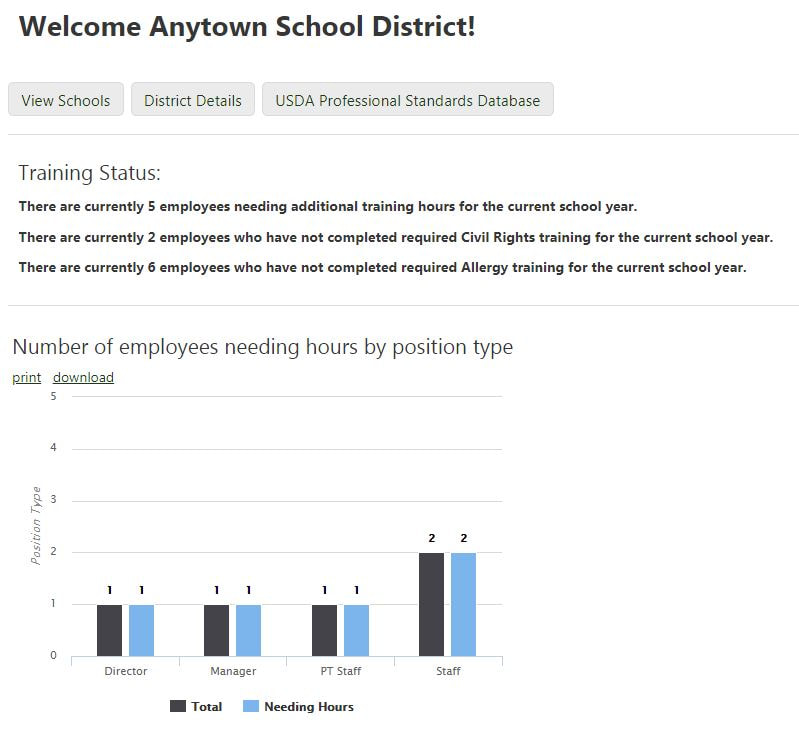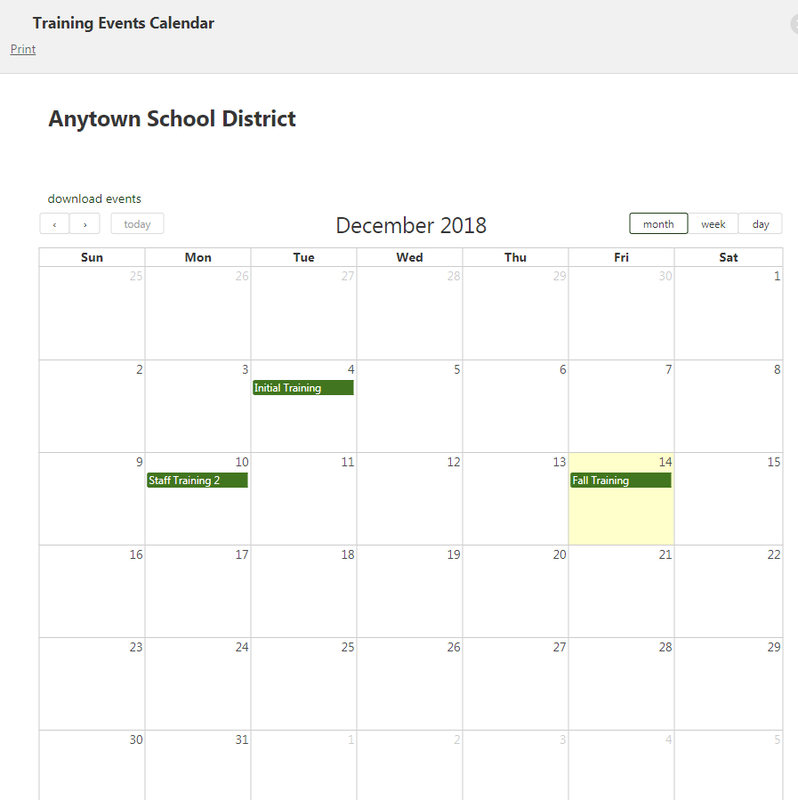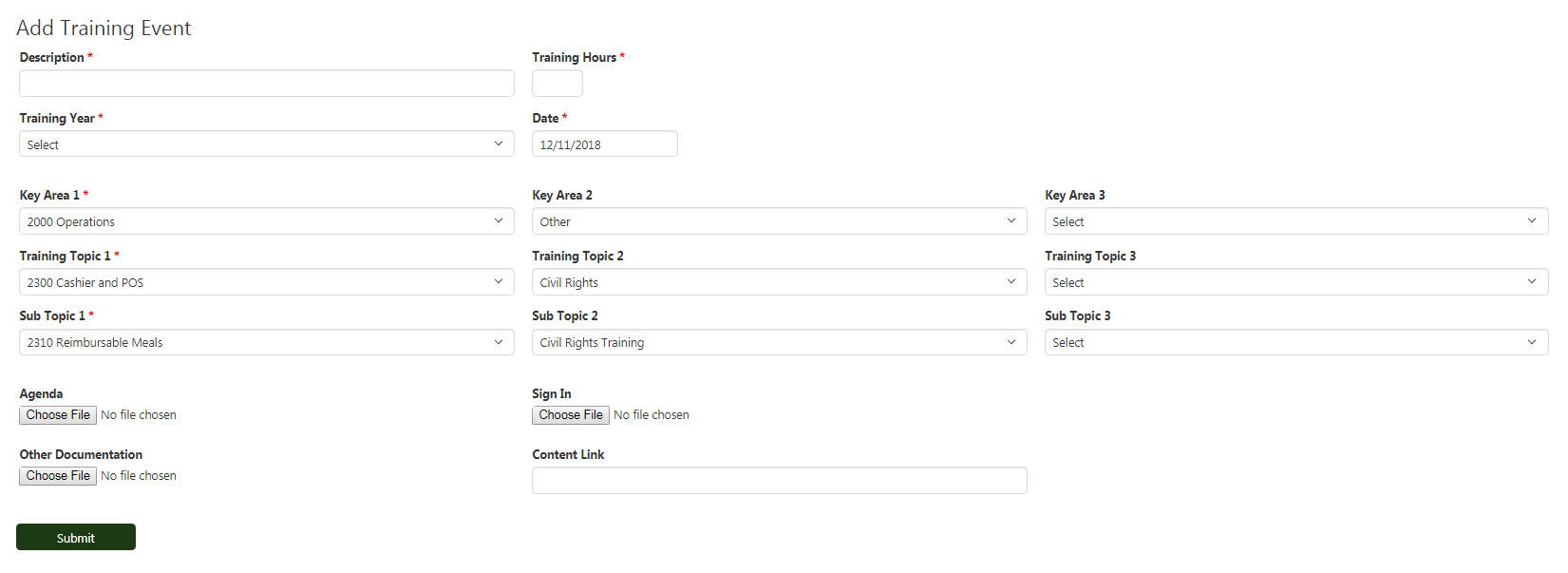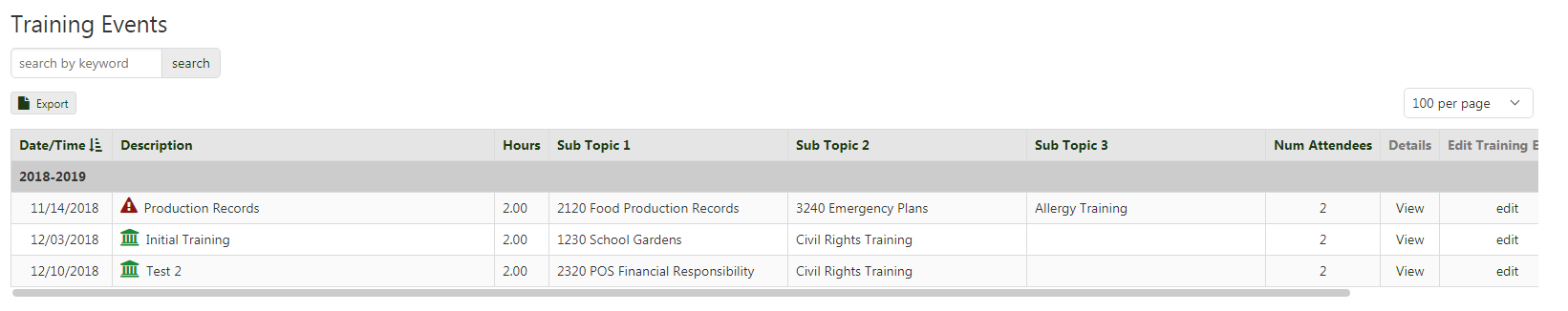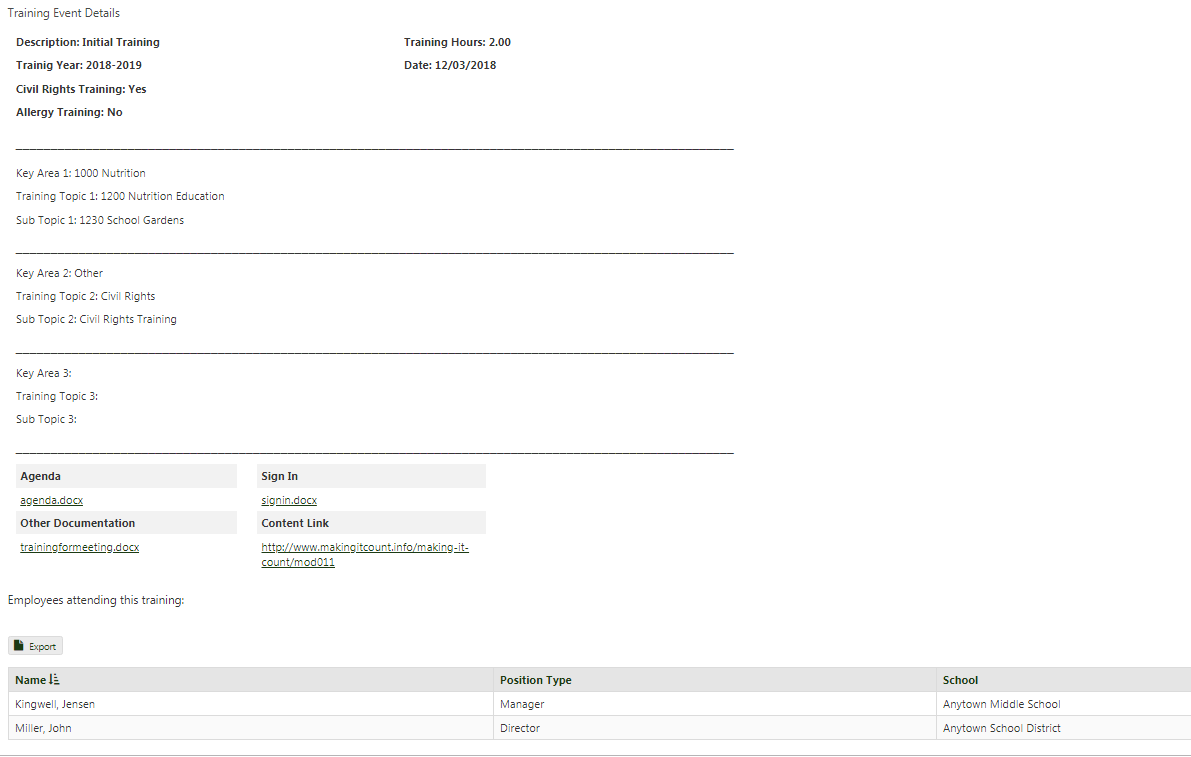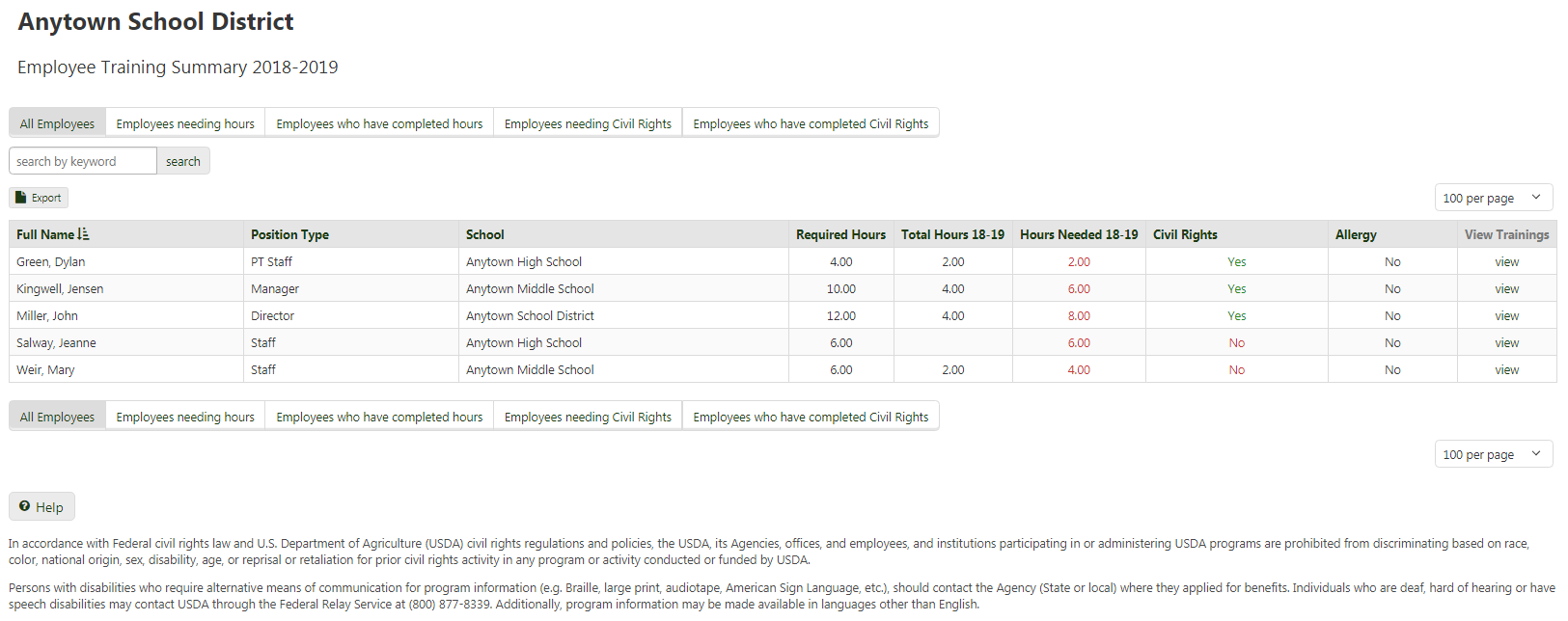Food for Schools Professional Standards is a complete, affordable solution for tracking your employee training to ensure compliance with USDA requirements. The system allows you to quickly and accurately record all of your training events and employee records in one application. You can easily upload training agendas, sign in sheets, training materials and even online content for retrieval at any point.
At a glance you can see which employees need additional training hours, see who attended each event, and even track required Civil Rights training! The Annual Training Summary provides all the information you need to verify your training efforts for an Administrative Review.
What others are saying:
"I just completed professional development documentation for my upcoming review and shamefully admit it was an annoying and time consuming evening and weekend project.
It has taken only an hour or two to put the same material in the software AND upload all the supporting documents. I can view or print reports by school, person, or district and check tables to see where we are. I absolutely love it; it quickly and effectively meets all of our needs.
You know that it is fantastic software when my assistants are fighting over who gets to use it and I keep the job for myself!"
Click on an image below to see details!
Other features include:
- Unlike an Excel spreadsheet, you only need to enter employee and training information one time.
- Employees' required hours tracked by position type (Director, Manager, Staff or Part Time Staff).
- All data is saved for 3 years plus the current year.
- Deleted employees are automatically archived annually.
- Eliminates paper record keeping, but information can be printed at any time.
- No need to manually enter all of your employees. Food for Schools does your initial import for you!
- Supports up to 3 topics per Training Event
- Integrated Support Inquiry feature to get help quickly.
- Context-sensitive help provides support for the page you are working on with a single click.
If you would like additional information or are ready to sign up, please complete the form below and we will get right back to you!